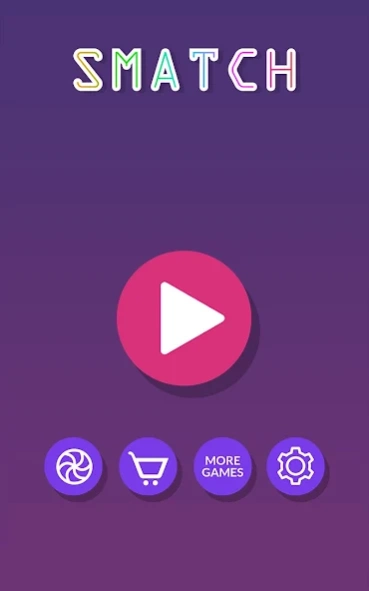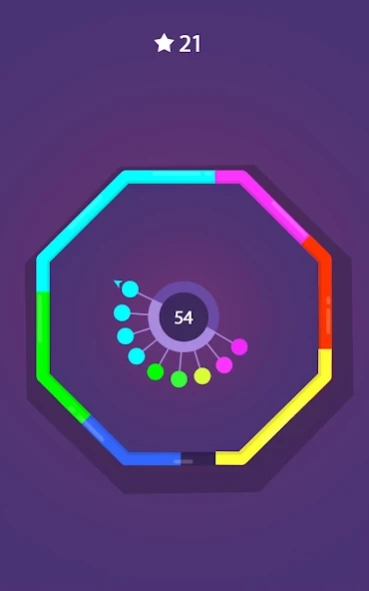Smatch 1.3.1
Continue to app
Free Version
Publisher Description
Smatch - Shoot darts and at coloured targets as quickly as possible
Step into the colourful world of Smatch, the puzzle app that brings all the best qualities of addictive gaming to the table and is available free now!
Forget about putting your phone down for a while as you immerse yourself in one of the most addictive new games available. The aim is to shoot darts from a rotating inner circle, aiming for various points on the outside. By tapping the screen at the right time, the player ensures that the next dart in line makes hits a point of the outer rim that has its corresponding colour.
As time goes on, more and more darts will be added to the inner circle, if there are too many, the game ends so it’s important to fire them off as soon as possible! At the same time, a mishit will where a blue dart hits a red part of the outer edge, for example, will mean game over...
Amassing more points will mean both the inner circle and outer edge rotate more quickly, making it more difficult to hit your targets, making things a little more tense unpredictable. Download Smatch for free today and remember to check out your progress on the leader-board as you improve and progress!
NOTE:
• This app may require read and write permissions to your storage for score share feature
About Smatch
Smatch is a free app for Android published in the Arcade list of apps, part of Games & Entertainment.
The company that develops Smatch is The Mascoteers. The latest version released by its developer is 1.3.1.
To install Smatch on your Android device, just click the green Continue To App button above to start the installation process. The app is listed on our website since 2018-10-25 and was downloaded 1 times. We have already checked if the download link is safe, however for your own protection we recommend that you scan the downloaded app with your antivirus. Your antivirus may detect the Smatch as malware as malware if the download link to com.themascoteers.smatch is broken.
How to install Smatch on your Android device:
- Click on the Continue To App button on our website. This will redirect you to Google Play.
- Once the Smatch is shown in the Google Play listing of your Android device, you can start its download and installation. Tap on the Install button located below the search bar and to the right of the app icon.
- A pop-up window with the permissions required by Smatch will be shown. Click on Accept to continue the process.
- Smatch will be downloaded onto your device, displaying a progress. Once the download completes, the installation will start and you'll get a notification after the installation is finished.